The Eclipse IDE can easily be used with the Wildfly/JBoss EAP Java Application Server. In this post some of the steps how to do this have been described below.
Install Eclipse
- Fist download Eclipse from https://www.eclipse.org
- Double click on the installer and install the Eclipse IDE for Java Developers.
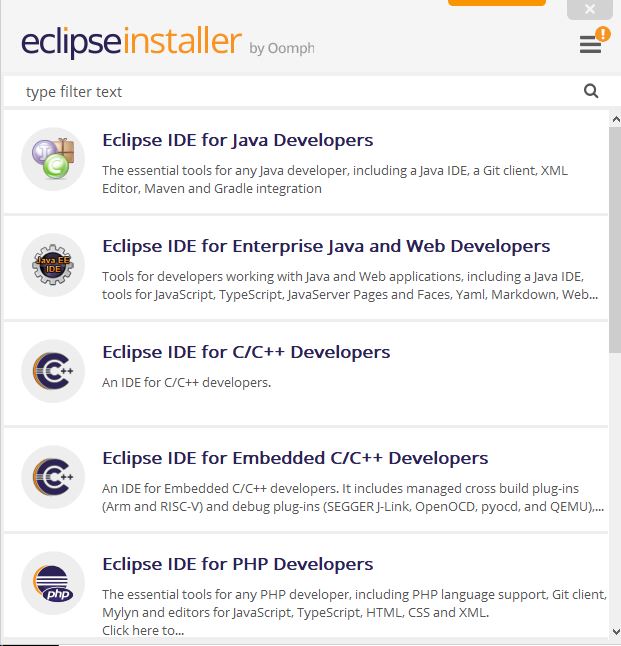
- Then install the Red Hat CodeReady Studio.
Start Eclipse and go the the Windows / Eclipse Marketplace
Search and install the Red Hat CodeReady Studio Integration Stack
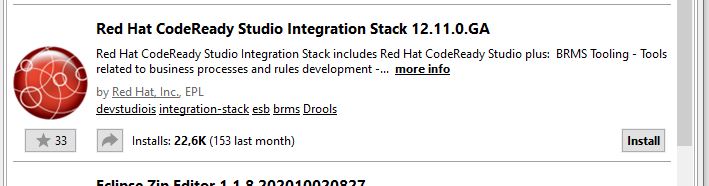
Configure the Eclipse IDE
- Install a specific JRE because the default is probably not the correct one.
Window/ Preferences / Java / Installed JRE’s - Make sure you have the correct JDK Compliance in
Windows / Preferences / Java / Compiler / JDK Compliance /
Compiler compliance level - Create a project. For instance a Dynamic Web Project.
- Then configure the Project via the Project Properties
Java Build Path / verify the module path (JRE) - Set the Classpath via
Java Build Path / Libraries / Classpath / Add Library
Choose Server Runtime / Wildfly of JBoss EAP application server. - Also set the Project Facets / Java version in the Project Properties.
Happy coding!