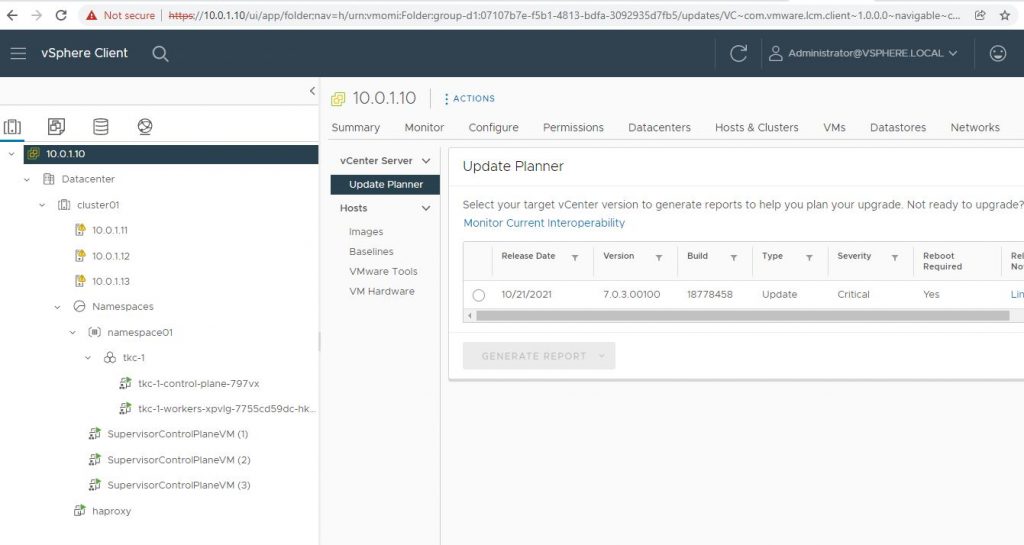It is nice too have your own home lab with VMware ESXi to play around. In this post I am describing how my home lab looks like using nested ESXi.
Hardware
Everything is installed on a standard Dell Workstation XPS 8940 with an i9 processor, 3 TB SSD disk space and 128 GB memory.
Software
On the Workstation is installed VMware ESXi 7. All the other software, including ESXi servers, are installed on top of that.
On the main ESXi server have been installed a Vyos router, CentOS Linux (server05), 3 ESXi servers (server11, server12, server13) and vCenter. The CentOS Linux server05 contains DNS and also the shared storage in the form of NFS shares.
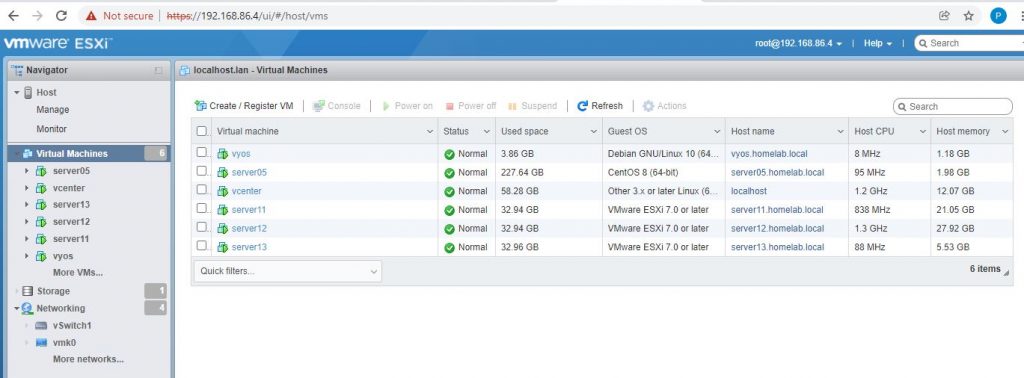
Network
I have created 2 switches in VMware. vSwitch0 to connect to the outside world and vSwitch1 for within the home lab. Note that after adding vCenter a lot of the network is being maintained by vCenter.
The home lab network switch1 consists of 2 VLANs. VLAN 1 contains the management network and VLAN 2 contains the workload network.
vSwitch0
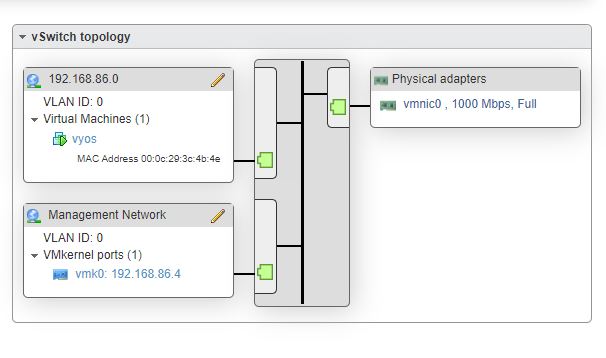
vSwitch1
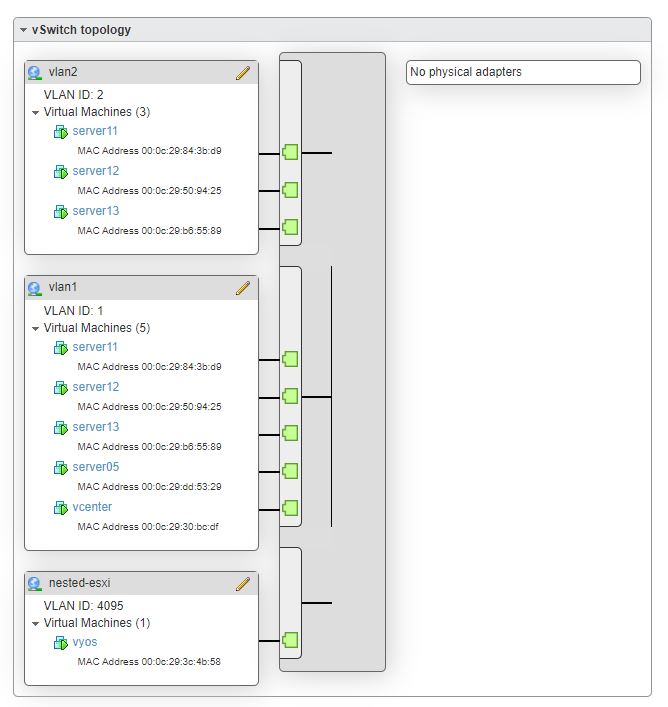
Vyos
I am using Vyos as a router.
https://vyos.io/products/#vyos-router
Virtual interfaces are used to route VLAN 1 and 2 traffic. See the config below.
interfaces {
ethernet eth0 {
address 192.168.86.254/24
hw-id 00:0c:29:3c:4c:4f
}
ethernet eth1 {
duplex auto
hw-id 00:0c:29:3c:4e:59
smp-affinity auto
speed auto
vif 1 {
address 10.0.1.254/24
description "VLAN 1"
}
vif 2 {
address 10.0.2.254/24
description "VLAN 2"
}
}
loopback lo {
}
}
nat {
source {
rule 10 {
outbound-interface eth0
translation {
address masquerade
}
}
}
}
protocols {
static {
route 0.0.0.0/0 {
next-hop 192.168.86.2 {
}
}
}
}
Datastore
Datastore on the main ESXi server.
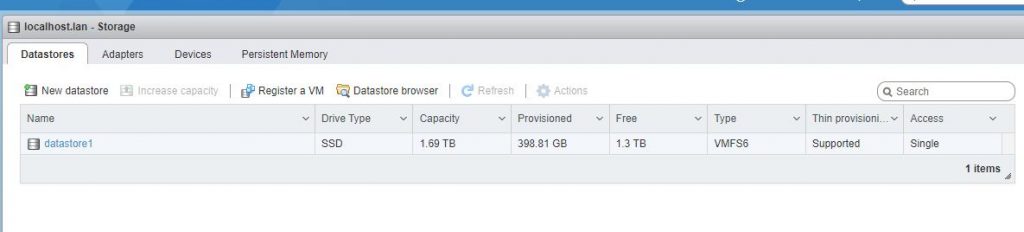
vCenter
Screenshot of vCenter.